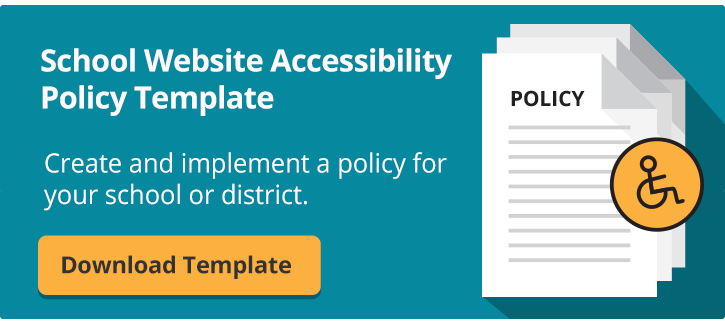During the recent Campus Suite Academy webinar How to Create and Promote a School Website Accessibility Policy, (see webinar video here), we had several questions we didn’t have time to answer live. Following are those questions and answers from the school website accessibility webinar.
There are lots of issues swirling around school website accessibility and ADA compliance, so between the webinar itself and the questions below, we hope you’ll know how to proceed with your school’s plan for website accessibility.
Q: Are there any specific deadlines for schools or school districts to make their websites compliant? Robert C.
On January 18, 2017, the United States Access Board, which is the federal agency that promotes equality for people with disabilities in all things relating to accessibility guidelines and standards, published a ruling in the Federal Register. In sum, the Information and Communication Technology (ICT) Standards and Guidelines (sec. 508 of the Rehabilitation Act of 1973) that apply to government websites is, in fact, effective March 20, 2017, but will not required until January 18, 2018. While the ruling does not specifically spell out schools, most schools who receive any sort of government funding are making plans to make their websites ADA compliant, if they haven't already done so or begun the process.
Q: If compliance is not scheduled for education till 2018, why is Department of Education’s Office for Civil Rights issuing compliance complaints now? Jeff H.
The Office for Civil Rights (OCR), whose mission is to ensure equal access to education and eliminate any sort of discrimination, is the government watchdog that is out in front of web-accessibility. So, in advance of any hard and fast deadlines, they’re using both the spirit and letter of existing and looming laws to prevent discrimination. I cannot speak for the office, but it is their duty, I trust, to respond to any complaints – web accessibility-related or otherwise – which can come from individuals or disability advocacy groups. One example of a very vocal group is the Education Wall of Shame, a group dedicated to “Exposing state DOEs, Legislators/Bureaucrats pushing rule revisions/legislation that will adversely impact children with disabilities,” as their Facebook page states.
Q: What do we do if we get a complaint from an organization or even a concerned parent? Tristen W.
The OCR has a way to resolve a dispute called ‘early complaint resolution’ or ECR. (It is the government after all, so you know the bureaucrats have to come up with an acronym.) With an ECR, all you need to do is voluntarily agree to resolve the complaint. There’s no liability or fault admitted here; it’s just an agreement between the school district and the OCR that you’ll take the steps to bring your website up to speed. This article, How to Respond to a School Website Accessibility Complaint from the OCR, is must reading for school administrators who manage websites.
Q: What are the guidelines or rules for third-party sites/vendors (e.g., Facebook, Google) and social media use? Jennifer B.
Most of the popular social media accommodate individuals with disabilities to some extent. It varies of course, but established channels, such as Facebook, whose help center is pretty extensive goes a long way to help people with disabilities get the most out of their online experiences, are addressing accessibility head on.
Youtube, a channel which many schools use – some even have their own dedicated Youtube channel – does have an automatic captioning function, but it’s not as automatic as some would hope, according to some reviews. (Captions are required anytime you have moving photos or video. Transcripts suffice for audio only.) Any videos you link to on your school website should be personally and individually checked for accessibility.
Q: Are non-public teacher websites required to be compliant as well? Kristie D.
Teacher websites affiliated with schools are subject to the same legal and ethical expectations as school or district sites. I’m no expert on federal law, but if a school receives no funding support from the federal, state or local government, you might be able to skirt the accessibility requirements. Nevertheless, accessibility is the right thing to do, even if your school’s non-public status may technically, legally exempt it.
Q: Where can we receive ADA compliance training so we know how to "train the trainer" or train our staff? Nicole E.
WebAIM, (Web ‘Accessibility In Mind’) is wonderful non-profit organization committed to web accessibility has been providing training since 1999. They’ve a ton of free resources to tap, and they also have conferences and consulting available. Check out their training/resources page here on their website. There are other enterprises out there doing training, but none that we have experience using.
Q: Can you provide a step by step guide on making PDFs accessible? Dawn G.
Many schools have links to PDF files on their websites. There are several tools available for creating and verifying that your PDF files are accessible. Adobe, the grandfather of the PDF format, leads in making PDF’s accessible with its popular Acrobat Pro software. It has tools that automatically prompt then walk you the steps you need to take to make the fixes. NOTE: the original author of the PDF you are converting may used security settings that add another step or two to identifying and fixing accessibility issues. Check with your IT department and CMS provider for help in the monumental task of converting PDFs to ADA-compliant documents.
Q: Please explain the difference between accessibility and compliance? Valerie N.
Think of compliance – and in this case, ADA-compliance – as meeting the official, legal requirements as put forth by the Rehab Act of 1973, ADA, Sections 508 and 504. We are all very familiar with ADA-compliance in terms of buildings, parking lots, restrooms, and some cases, recent strides in instructional materials are being made. ADA ‘compliance’ is spelled out clearly when it comes to physical space.
WIth information and communications technology, however, federal laws are trying to keep pace with website technology, so ‘compliance’ is a moving target. There is broader interpretation, and that term is accessibility. Jared Smith of WebAIM asserts that a website may never be fully 'compliant' but we should be doing all we can to make them so. This ever-changing technology is one reason why the government must rely on organizations like W3C and WebAIM to set standards like WCAG.
Q: If there is a link on my website that goes to an outside site, does that site have to be ADA compliant? Deani G.
As a school district or school, you cannot control how accessible someone else’s website is. If you have links that go to a website that are frequently used by your school community, take it upon yourself to alert those website owners of their responsibility to take into account the approximately 20 percent of the population that face barriers in accessing web content.
The number of OCR complaints is on the rise in the last three years. Keep in mind, most of these complaints are targeting commercial websites (e.g., retailers), so there is much work to be done in this area for any organization that has a website. Job one is to take care of your own website.
Q: Do you have a listing of the ADA partners that we can reach out to for an audit of our website? Gloria S.
WebAIM, the non-profit organization committed to web accessibility is an excellent resource for conducting an audit, but before contacting them, read this article by Steve Williams that walks you through how to conduct a school website accessibility audit.
When you have 30 minutes to devote to the topic of creating a website accessibility policy, check out the video How to Create and Promote a School Website Accessibility Policy, and let me know if you have any questions of your own.
Topics: Website accessibility Website design
About the author
Marketing director and content strategist for SchoolNow, Jay’s a former school public relations specialist who’s helped businesses, schools and colleges use the power of communications to improve their image, generate support, and optimize relationships. Reach him at jay@schoolnow.com.
.png?width=64&height=63&name=Group%20(4).png)
.png?width=66&height=64&name=Group%20(5).png)
.png?width=56&height=60&name=Group%20(6).png)
.png?width=66&height=52&name=Group%20(7).png)
.png?width=56&height=56&name=Group%20(9).png)
.png?width=59&height=52&name=Group%20(10).png)