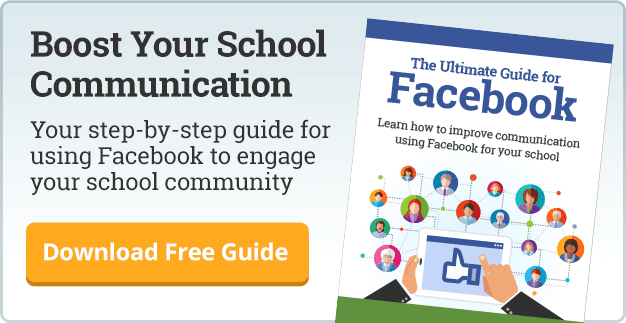During the recent SchoolNow Academy webinar, Facebook for Schools: What’s New for 2016-17 (see webinar video here), we had a ton of questions from registered participants and didn’t have time to get to all them live. With the help of Andrea Gribble of socialschool.edu, we have the answers to the many questions swirling around how to make the most of this is powerful social media channel.
Let me know if you have any questions of your own.
Q: Can you ask people to like and share your posts? Does it harm your post ranking when you ask people to like and share?
Yes, it’s OK to ask people to like and share your posts. When you ask, do it in an engaging way. “Help show our students your support with a big thumbs up.” or “Spread the awesome school spirit!” or “Shout out your congrats message below!” Ask in a way that doesn’t feel like you're begging.
Q: The create username function works sporadically. I keep getting the message that I need 25 likes before I can create a username. Do you have any workarounds to this?
No, there is no workaround for this. Sometimes FB makes you have a certain amount of likes, other times it will let you customize it right away. When you do create your username in FB, I strongly recommend that you match it to your Twitter and Instagram handles.
Q: It seems like posts I share don't get as much traction as posts I create. Is this the norm? How do I increase the reach of shared posts (from DOE, for example)?
Shared posts that were originally posted on other pages will not reach as many people on your page. The FB algorithm is partial to organic, original posts. To increase the reach, try downloading the images, copy the text on the post, and recreate a brand new post on our school’s page. If you do this, reference the original page that shared it.
Q: What is the right amount of text we should have in one post?
Ideally, one to two sentences is best. People scan through their newsfeed so fast. The images draw in their attention. Fans may avoid reading long-copy posts. For posts requiring more text, that those stories should be shared on your website. Your social media posts can then give a little bit of information with a link back to your website for the rest of the story.
Q: As our social media engagement and traffic increases, the number of students on the "do not photograph" list is increasing. How do you combat this when your goal is to increase social media presence?
You need to reach out to parents who don’t want their children photographed is important and remind them that it’s all positive and good news that’s being spread. Answering questions and concerns from these parents may help. If the parents understand the high level of monitoring of your pages, they may be more likely to agree to letting their child be photographed. You can also showcase some positive stories and their impact on other students.
Q: How do you get FB to get rid of the generated "location page"?
Great question, and I don’t have an answer. It needs to be eliminated. If enough people keep objecting to this, maybe it will change. You can try going through the “report page” option, but in the meantime, I’ll keep leaving messages with Mark. Zuckerberg.
Q: Is there a way to invite people to like your page, if they are not your "Friend" on FB?
You can use boosting and advertising on your Facebook page, but I strongly urge you to internally promote your social media channels first. Here are 16 ways you can do it
Q: How do you handle summer? Should you still post 2-3 times a day?
Summer is going to have less content. I think you still should aim for at least 3 posts per week. Summer school, building projects, and other things can be posted. Check out this blog article for some strong summer break FB ideas.
Q: Facebook Live does not show up on my phone Pages Manager App yet. Are they still rolling it out for organizations? Or do I need to uninstall/reinstall my Pages Manager?
I am betting you do have it. Just make sure that you have updated your app. Facebook Live is in the “Publish” option, and not the “Photo” or “Video” option. Check out Jay Cooper’s article on using Facebook Live for your school.
Q: When managing FB pages for district and multiple schools, how do we best post the same message to all without having to copy and paste into each one individually (and risk missing one)? I’m afraid "sharing" might not get seen.
Inside of Facebook, this isn’t possible. There are some popular third-party social media managers out there like Buffer and Hootsuite, and word on the street is that a soon-to-be-released update on the SchoolNow communications platform will enable social media managers to use notifications to promote posts.
Q: What are the best times to post?
My ideal times to post for schools are 6 am, 11 am, 4 pm and 7 pm. So many Facebook users check their newsfeed right away in the morning and when they go to bed. The peak time for every school I’ve ever worked with is between 8-9 pm.
Q: How do you politely tell people to take down their copycat FB pages that use or logo because they are confusing our followers?
You can message the other pages in a positive way, like “We now have an official school page where we are celebrating our kids on a daily basis. It would be great if we could help ensure our community is following the official school page. Could you consider removing this page?”
Q: What is a good timeframe for responding to questions or complaints on a district level?
Take the time needed to provide the right response, but let people know that you are contacting the right people to provide a response. I like to acknowledge messages that come in within minutes rather than hours. When your community knows that it is being looked into, that means everything to them.
Q: We would like to start using FB at school. What is the first step to get started? Public page? Private group?
I feel like a public page is the best start. Setting up a social media policy is critical, then check you can share these guidelines for FB pages for teachers with your staff.
Q: How can we prevent legal issues with confidentiality issues for our special education students?
Just be sure to get their permission before posting any content. Many ‘special interest’ groups are actually open to social media for it can be great publicity while showing diversity on the part of the school.
Q: Should we add friends? We have a page, but haven't added any friends.
A true page doesn’t add friends. People “like” your page. If you have set up your school’s page as a personal profile, then this isn’t correct.
Q: Is it better to have ONE person post on behalf of the district, or to share the load and have it done by a team?
I feel like having one point person is very helpful, because if everyone is responsible, then no one is responsible. However, there are great ways to delegate school communications and take a team approach to your social media.
Q: For a Facebook Live broadcast event, do you think having your own personal mobile hot spot would work?
Wi-fi network is preferred, but hot spots are probably more dependable than a cell signal.
Q: Are there intellectual property issues with regard to sharing content on FB?
No. When information is put on social media, it is meant to be shared. The general Facebook terms of use help cover this.
Q: Do you have issues with parents who don’t want pictures posted of their children? They might have signed a release, but then complain about a certain post?
Use common sense. Ask yourself, if it were my child, would I want the photo shared? If not, don’t share it. We pay special attention to facial expressions, length of skirts and shorts, cleavage, and other sensitive details.
Q: How does the boost post button actually work? How does it promote your post?
Boosting is a low-cost option of reaching all of your fans, or even friends of the people that are already fans of your page.
Q: How do you add a username? I started the school FB and am the sole person working on it.
Simply select the spot that says “Username” below the name of your page, or go to your “About” and page information.
Q: Do you recommend a post stating "policy" of dealing with comments, naming a teacher or student?
Yes. I strongly urge a comment policy. You can add this as a note to your Facebook page - check out this social media comment policy.
Q: Is there a way to not allow comments and only allow likes?
No. Facebook is a social platform, and comments are important to help with your reach. There is a workaround to block comments containing certain words. If you added “a, the, and, I, we, us” etc., then you would basically be blocking all comments. I do NOT recommend this.
Q: What does a "call to action" button do?
It makes it easy to link to another piece of content for your school. It can point to a video, your website, or even a direct link to call your school.
Q: How do I eliminate the profile which was created to manage the page while still maintaining the page.
Assign your personal profile as an administrator of the page. These “fake” profiles are no longer needed when creating the page. Simply go to the profile page, go under setting for that page and delete the account.
Q: What are schools doing to make sure parents are not upset when their child appears in a photo/video?
You should have an opt-in or opt-out form that is distributed to the entire school district. This sign-off usually pertains to website, newspaper, social media and any publicity.
Q: Does FB have a way to create a good cover photo like the sample shown in your webinar?
Facebook itself doesn’t have a way to create the images, but there are plenty of sites out there. Check out this blog on 7 apps for creating photos. (My personal favorite is Canva.com.)
Q: We have a couple of unofficial sites with more followers on one of the pages that are from a personal account, not our official school account. What to do?
If you pages have similar names or the same address, go to facebook.com/pages/merge, select the two pages you want to merge, select the page you want to keep, then you must request a merge.
Q: If my district FB page is connected to my personal page, and is a page that I manage, how can I unlink them without losing all of the previous posts?
You don’t need to unlink them unless you will no longer be managing them. No one has access to your personal profile through the school page. Even other administrators can see only your profile image.
Q: Most of our administrative team do not have a personal FB account so I can't make them administrators on a school page created from my personal page. Is it acceptable to set up a school FB personal page in which to create the school FB page?
It is acceptable to create a “generic” Facebook profile for the district to allow people to access the school page. I don’t recommend it - but if they don’t have a personal account, then you can’t really force them to create one. I would question their comfort level in posting if they don’t use the platform personally, though. There is some magic behind knowing what types of posts do well for your school by knowing how Facebook really works.
Q: We are a church and school. Should we create a single FB page for both or one for each?
I would recommend separate pages. Your church will truly be sharing different content from the school. Just like if you’re a district with three different schools, you should have a page fore each school.
Q: How can you access Insight information to compare year-to-year activity?
This is all available in FB Insights. I actually do some manual tracking - explained in this blog article.
Q: Is there a certain size that is recommended when designing a cover photo?
Yes - official size is 851 X 315 pixels.
Q: Any advice for tuition based/application based/independent schools vs. public school systems? We "talk" to both current families and families we want to apply to our school and pay to enroll.
Whether you are public or private, families have choices. You need to be sharing your story. Some private schools are utilizing Facebook advertising, which enables target marketing.
Q: We have a school campus using a "closed group" and I cannot share any of their posted info from the group on our district page. They should be using a page, correct?
I strongly encourage people to use a page versus a group. When you want to share your story with the world, groups are not a good choice. I can see that some may be apprehensive at first, but as long as you are consistently posting and monitoring your pages, you will be fine.
Q: Are there time limits on the length of FB live videos or a recommendation for target length?
Four hours is the FB specification max, but I don’t see any reason to post any content that would run that long. Depends on what you're covering, but rule of thumb is shorter the better. Get in, get out. For longer videos (sports events, school plays, board meetings, special presentations), use short clips (previews) to set up links to the longer versions. tease with clips under :60. For longer videos, keep them under 5 minutes if you can.
Q: How do I post messages and other content sent by other school community members, after I screen it and determine that it can be posted?
Messages are private. They are not meant to be shared to your page. When someone messages your page, they are doing it knowing that it is a direct message. If it’s something you clear with them, just copy, paste, and attribute.
Q: When posting FB Live, is the video being stored on your phone at the same time?
No. It saves to your FB timeline.
Q: Our page was originally created with a dummy account and we would like to change it to a page, is there anyway to do that?
If your school’s page was originally created through a dummy personal profile, that is OK. You can assign real Facebook profiles as administrators and delete the original dummy account. If you set up your school’s account as a personal profile and have only been posting to that, then you cannot change that personal profile to a page.
Q: Do you have examples of guidelines for usage of FB/social media?
Yes. Check out this article on creating a social media for your school.
Q: Any recommendations for taking first day of school photos when the photo opt-out forms haven't been collected yet?
Collect opt-out forms prior to the start of school, but if you can’t, ttry approaching individual parents for approval for their children to be used. Many schools have back to school events prior to the start of the year, so you could ask for opt-out information then.
Q: Is it better to post organic posts or share posts?
Organic. Shared posts will not reach as many people. If you find a great post from one of your staff on their page, you do have an option to download the photo and then create a brand new posts on the school’s page.
Q: What does take a negative comment offline mean? Is it okay to delete a negative post?
Yes. It is OK to delete a negative post if it violates your comment policy. You also have an option to just hide the comment from your timeline. This option means that the person who posted it will still see it, along with all of their connected friends on Facebook, but the rest of your fans will not see it. When someone says that they want to take a negative post offline, it means that they address the issue face to face or over the phone and not on Facebook. Posting back and forth usually does not end well, so you are better to just say “Thanks for bringing this concern to us. We will reach out directly so that we can talk through this issue.”
Q: What about staff selfies with kids? When people see only certain staffers on the FB, it makes the other staff appear "not fun." How could you go about still posting these photos if all staff are not buying into the whole FB for schools.
When I was in school, everyone knew who the “fun” teachers were. Even the community was aware of the active, engaged staff. That doesn’t necessarily make them better than other teachers. Everyone is different, and that is okay. I believe in showing connections teachers have with students, and selfies are certainly a popular way these days. Of course you will have some teachers that won’t want to participate.
Q: How do you post multiple pics and combine text on cover page?
You can create a collage with multiple pictures and text through another program. I love canva.com, but there are several available.
Q: When addressing negative comments on FB, if we delete it, do we reach out to that parent or student to let them know why their message or posting got deleted?
Yes, if their is something expressed online that you end up removing from your page, you should address it offline. I think asking for them to help explain their issue or opinion is a helpful way to address the situation. Seek first to understand, then to be understood.
Q: Is there a way to create a page without a FB account? We created a dummy account just to create our page because everyone was afraid to use their personal accounts to create the school page.
You need to have a personal account in order to create a Facebook page. I think linking the school’s page to your personal account makes the management of the school page much easier.
Q: Does a school page have the ability to determine what posts by others can be evaluated before being added to the timeline?
Yes. You can eliminate the ability to post altogether on your school’s FB page. Posting is different than commenting though.
Topics: Communication School Districts Private schools Social media
About the author
Marketing director and content strategist for SchoolNow, Jay’s a former school public relations specialist who’s helped businesses, schools and colleges use the power of communications to improve their image, generate support, and optimize relationships. Reach him at jay@schoolnow.com.
.png?width=64&height=63&name=Group%20(4).png)
.png?width=66&height=64&name=Group%20(5).png)
.png?width=56&height=60&name=Group%20(6).png)
.png?width=66&height=52&name=Group%20(7).png)
.png?width=56&height=56&name=Group%20(9).png)
.png?width=59&height=52&name=Group%20(10).png)